Helpdesk
 The FSHISD Technology Helpdesk offers skilled assistance for both emergency and non-emergency technical problems. Our technicians provide technical assistance daily during normal business hours. They are uniquely qualified to assist users over the phone, via the ticket system, via email, remote computer assistance, or using video conferencing.
The FSHISD Technology Helpdesk offers skilled assistance for both emergency and non-emergency technical problems. Our technicians provide technical assistance daily during normal business hours. They are uniquely qualified to assist users over the phone, via the ticket system, via email, remote computer assistance, or using video conferencing. To Enter A Tech Ticket:
To report problems with FSHISD technology resources, browse to https://fsh.schoolobjects.com/ and submit a ticket for service. Use your full district email address and password to login. The system will guide you through the ticket submission process. Be sure to include a thorough description of your request.
Tech support tickets are generally processed in the order they are received. However, in the event of a critical system outage or other emergency impacting a large number of users (e.g., major internet disruption, classroom technology failure), these issues will take priority to minimize disruption.
COMING SOON for 2025-2026: Technology Tickets will be submitted through a new technology service, Incident IQ. This service will be available on staff members' launchpads soon.
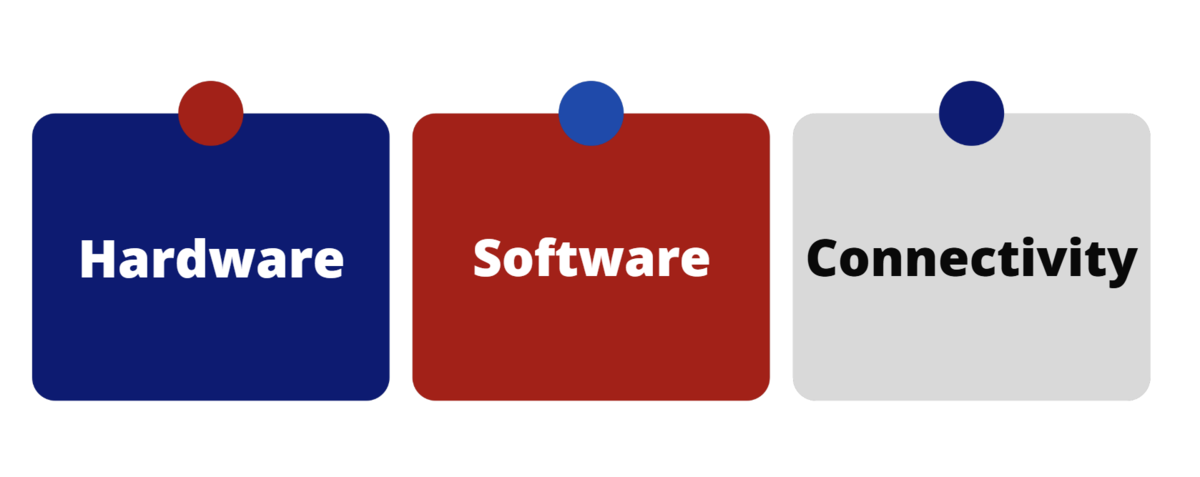
Program Status Updates:
Having an issue with a website? Review the following external sites for immediate status updates to various programs before putting in a help desk ticket:
- Aeries: https://aeriessoftware.statuspage.io/
- Google: https://www.google.com/appsstatus/dashboard/
- Microsoft: https://admin.microsoft.com/servicestatus
- Classlink: https://status.classlink.com/
- Frontline: https://frontlineeducation.statuspage.io/
- Edmentum: https://status.edmentum.com/#
- Amplify: https://status.amplify.com/
- Renaissance: https://status.renaissance.com/